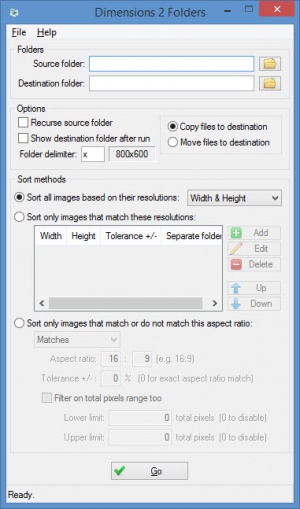Dimensions 2 Folders
1.0.8
Size: 470 KB
Downloads: 2459
Platform: Windows (All Versions)
Dimensions 2 Folders will copy or move images from a source folder to a destination folder and in doing so it will sort all the images based on their resolutions or aspect ratio. All the 600x400 images will be in subfolder called 604x400, all the 1024x768 will be in subfolder called 1024x768, all the 1920x1080 images will be in a subfolder called 1920x1080, and so on and so forth.
To get started with Dimensions 2 Folders, you’ll have to download a ZIP archive, extract its contents, and run Dimensions2Folders.exe. Alongside the executable, you’ll find a Help TXT file in the archive. It explains what this application does and goes over all the Options and Sorting Methods. So if you need help understanding how to use Dimensions 2 Folders, you’ll find it by accessing this file.
The interface is divided into three sections:
Folders – select the source and destination folder.
Options – choose if you want to copy or move the images, pick if you want subfolders to be scanned, select if you want the destination folder to open once the task is done.
Sort methods – multiple options that let you customize how the application will sort the images.
Using Dimensions 2 Folders is a fairly simple three step process. Step 1: pick the input & output folder. Step 2: enable the options and sorting methods you want to be applied (access the Help file if you don’t understand what an option does or how a sorting method works). Step 3: hit the Go button and let Dimensions 2 Folders do its thing.
Dimensions 2 Folders is freeware. If you find the software useful and you’re in a position to do so, please consider making a donation.
Dimensions 2 Folders is the right tool for you if you have a long list of images and you need to quickly sort them according to their resolutions or aspect ratio.
Pros
Dimensions 2 Folders doesn’t need to be installed. There’s a handy Help file that explains pretty much everything you need to know. Use Dimensions 2 Folders to sort images based on their dimensions. Dimensions 2 Folders is freeware.
Cons
None that I could think of.
Dimensions 2 Folders
1.0.8
Download
Dimensions 2 Folders Awards

Dimensions 2 Folders Editor’s Review Rating
Dimensions 2 Folders has been reviewed by George Norman on 23 Feb 2017. Based on the user interface, features and complexity, Findmysoft has rated Dimensions 2 Folders 4 out of 5 stars, naming it Excellent